Do you want to surprise your friends with stunning transition photos or videos? Then photo morphing is the appropriate solution for you. You can effortlessly mix multiple photographs and morph one photo into another to make cool transitions in photos, movies, gifs, and other media.
The photo morphing procedure, however, isn’t as difficult as you may assume. Several sophisticated apps have simplified the process. We have listed some outstanding photo morph tools that have been highly praised by users all over the world in this article.
What is Photo Morphing?
Photo morphing is a sophisticated technology that allows you to alter your face and create cool photo morph transition images, films, gifs, and so on. Through bending and dissolving techniques, you may display incremental changes to highlight the key distinctions and growth between the two images.
Photo morphing software allows you to merge two or more photos with amazing transition effects. It can aid in the creation of seamless and appealing transitions. It can also be used to merge two separate faces to make a new one. You can accomplish this by using the software listed below.
Here you will discover the top 5 photo morphing software options for creative photo editing. Let us explore!
Abrosoft FantaMorph
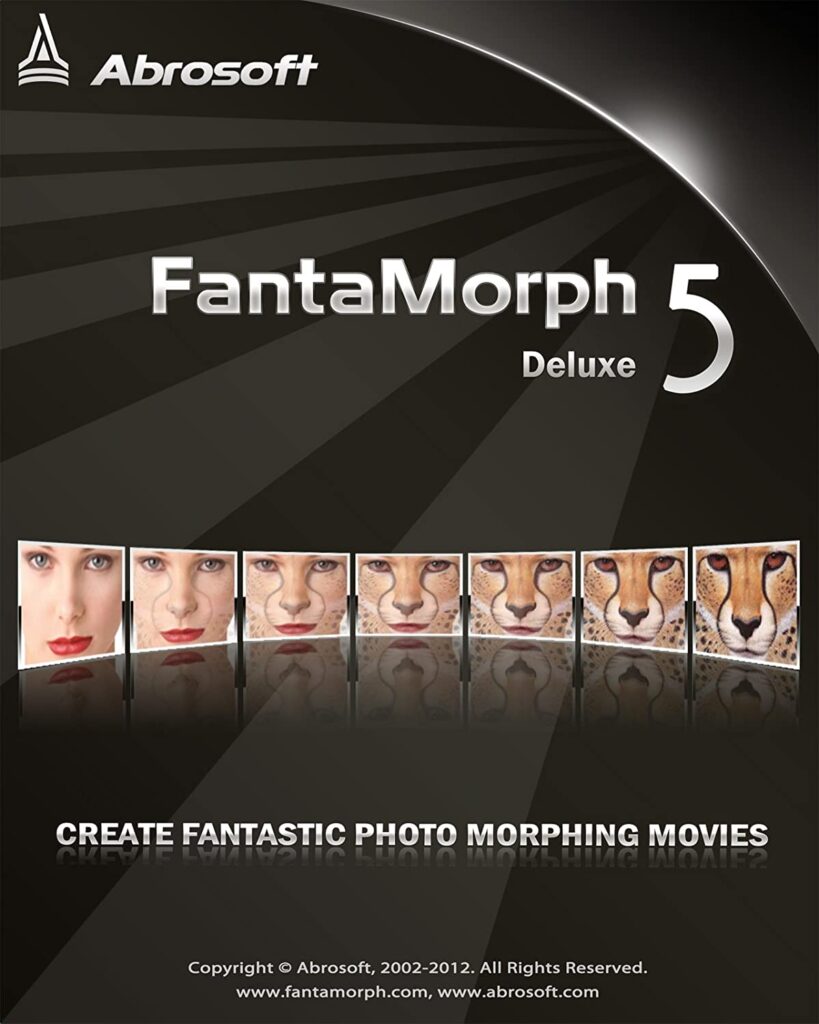
Abrosoft FantaMorph is a powerful and simple-to-use picture morphing software program for creating spectacular animation effects and fantastic photo morphing graphics. You can simply generate action sequences from still photographs and morph animation effects for your pictures using the powerful rendering engine and user-friendly interface.
Visual effects can be added to any electronic document, including online graphics, music videos, presentations, advertising, and more. It supports the majority of popular image formats, including JPEG, PNG, GIF, BMP, and TIFF.
It also permits the creation of many morphs, making it simple to create extended movies using multiple source photos. You can also warp, spin, flip, change the color, and add subtitles to the source photos or the finished video.
[Click Here] Abrosoft FantaMorph coupon up to 35% Off
Pros
- Complete all morphing requirements.
- Customize presentations, instructional software, emails, greeting cards, screensavers, music videos, commercials, movies, online graphics, and any other document you can think of.
- Intended for informed and experienced users of presentations, digital images, and web pages.
- Modify the input images and mark the critical morphing points.
Cons
- In the trial version, there is a watermark.
- To morph a person’s face, the application requires an image of the full face.
- If one of the images is a half-en-face or a profile, the results will be poor.
Sqirlz Morph

Sqirlz Morph allows you to mark features on many photographs, and then the application blends the images so that each feature on one image smoothly transitions to the matching feature on the other images – a technique commonly employed in the film business.
It may morph into several photos or movies. Anyone, from beginners to pros, can use this software. Mark the transition points between the two photos you want to morph. Select a format to export the image and create a morphed image. You can also save your altered image as an animated GIF. To produce a morphing image, mix all of the images at the same time. Sqirlz’s smoothing feature allows you to alter a set of points. Images can be saved as JPEG, SWF, or bitmap files. This program will be beneficial to those working in the film industry.
Pros
- Free software.
- Any number of photos can be morphed together with multi-morphing.
- Morph animations can be saved as SWF files, AVI video clips, GIF files, or BMP and JPEG images.
Cons
- Only basic tutorial is available.
Morph Thing
Morph Thing is a great place to pass the time and be entertained. It’s a website where you can morph celebrities’ faces with other celebrities, morph your picture with another celebrity, morph a picture of an animal with a celebrity or any person, morph your picture with someone you like, or morph your picture together with the person you like or love and see what your baby would look like.
To get morphing done, utilize the preset morphs. Morph Thing is an internet platform for morphing photographs that do not require you to download any software. You can even upload your own photos and have them mutated into celebrities. This software will be fascinating to experiment with because you may receive your outcome by simply clicking the morph button. It saves you a significant amount of time. There is also the possibility of obtaining a morphing image of your child. To create the image of your morphed baby, perform morphing with two photos.
Pros
- automatic face detection
- quick and easy to use
Cons
- Too many ads.
- sometimes photos get stuck in memory.
Morphy
Morphy is one of the greatest photo morphing software programs available. It not only lets you merge two photographs together, but it also lets you record a time-lapse of the blending process. Each series can have as many faces as you desire.
For example, you may turn a sequence of newborn images into an incredible time-lapse video, or you can change into an animal or a celebrity. It should be noted that you can save your work as a GIF or video. You may also share your morphs directly through Messenger, Instagram, Twitter, YouTube, and WhatsApp. The app is simple to use and completely free.
Pros
- Free
- A new image search function
Cons
- The artificial eye blinking effect appears strange.
- Compatible only with iPad.
Stoik MorphMan

Stoik Morphman can provide you with high-quality morphed photos. It employs a user-friendly onion peel interface. MorphMan provides you with the most up-to-date morphing tools. You can use the application to generate photo-to-photo and video-to-video morphing. This computer program has a layering function. The addition of the layering feature has a few benefits. You can, for example, build complicated morphing effects. Second, the functionality facilitates integration with video compositing tools.
To create your morphing image, use the various blending and vector shape tools. Create a video morphing dynamic kind of morphing here. It offers edge detecting functions as well as a live preview. To get high-quality morphs, use its motion estimation feature. There is a live preview option to examine your photographs before exporting them so that you may make modifications. Use sequential morphing to perform video morphing, which allows you to exchange images. Canvas can be used to keep a background for your video.
Pros
- Powerful and Affordable tool
- Fast Creation of Quality Morphed Image
Cons
- Flash is required for learning classes.
Conclusion
Photo morphing is the most frequent effect used in movies and cartoons. We have discussed the 5 greatest picture morph apps recommended by people all over the world in this article, so why don’t you start generating cool images, movies, and gifs with these apps? Have fun and enjoy the photo morphing journey!
