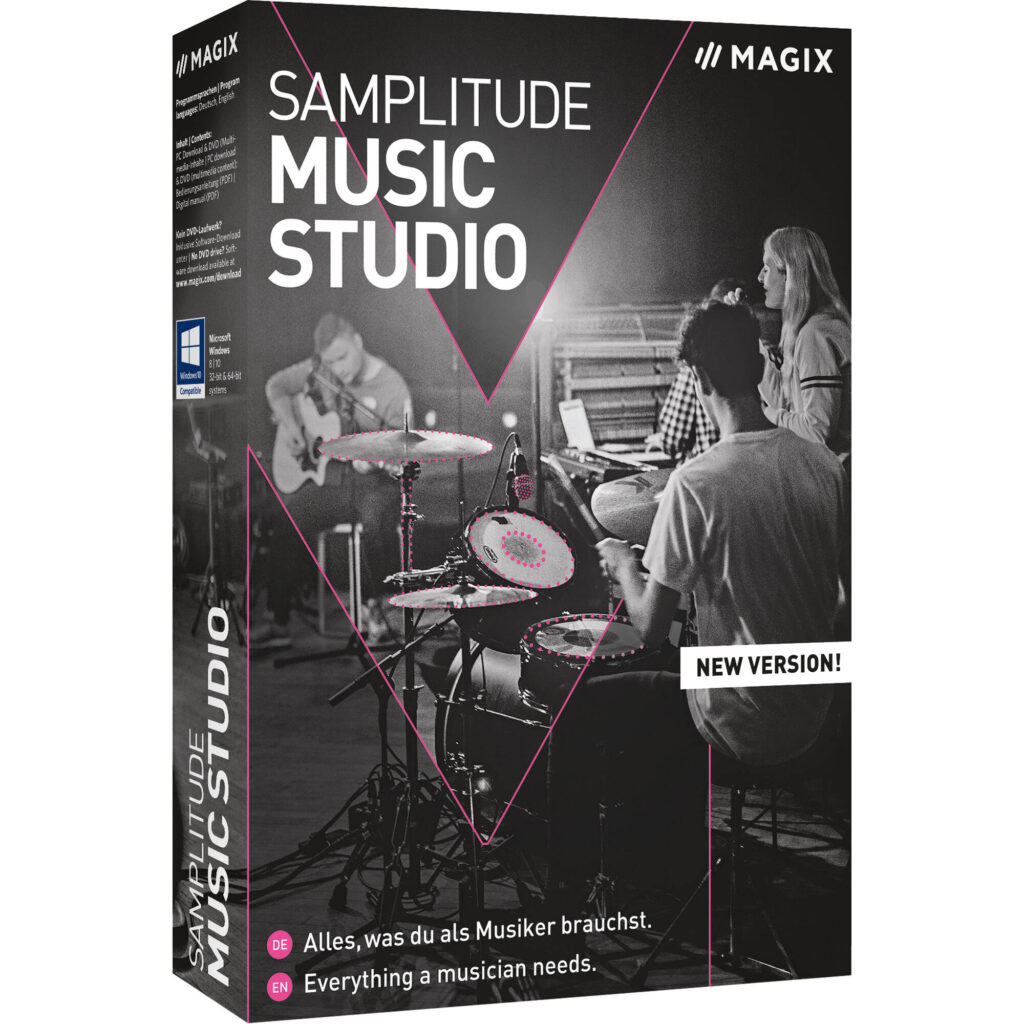
Samplitude Music Studio 2024 is the most recent version of what was previously known as “Magix Music Studio Deluxe.” Music Studio Deluxe consisted of two programs: MIDI Studio and Audio Studio. They combined MIDI recording into the Audio Studio in version 12 and renamed it “Samplitude Music Studio.”
Users of Music Studio Deluxe have known for years that they were getting a lite version of Samplitude (one of the market’s top DAWs) for a fraction of the price. Magix is a German company that also makes a lot of off-the-shelf department store software (MP3 ripper, Movie-Maker, and so on), but don’t be fooled. Although it is not widely known in the United States, Samplitude Music Studio is one of the best values in a DAW for a home studio.
A single project can have up to 16 simultaneous inputs and outputs (depending on your sound card) and up to 64 tracks. The virtual mixer is simple to use and supports Direct X, VST, and Rewire. It can record 16-bit or 24-bit Wav files and has Track Freeze and Un-freeze functionality, which is ideal for MIDI tracks. It also includes some useful built-in plug-ins, such as a Mastering Suite for putting the finishing touches on your mixes. In this article, we’ll go over the entire list of features, prices, pros, and cons.
Pricing
Samplitude Music Studio is currently available for Windows computers. Upgrades cost $60 and new purchases cost $129. There is a free trial version available for download. The system requirements for Music Studio 2024 are noticeably low. A dual-core 1.5GHz processor, 2GB to 4GB of RAM, and 2GB of storage space are required for the basic installation. Windows 8 (32 or 64-bit) or later must be installed on your computer. An internet connection is required for program registration and validation, as well as some program features. A one-time registration is required for the software.
[DEAL ALERT] Magix Samplitude Music Studio up to 30% coupon offer
System Requirements
- Microsoft Windows 8 or Microsoft Windows 10
- Processor: Dual-core 1.5 GHz processor RAM: 2 GB (32-bit), 4 GB (64-bit)
- Onboard graphics card with a minimum resolution of 1280 x 768
- 2 GB of drive space is available for program installation (10 GB recommended)
- Onboard sound card (ASIO compatible sound card recommended)
- Languages of instruction: English and German
- Optional: Use a CD/DVD R(W) burner to create CDs and DVDs.
- Internet connection: Required for program registration and validation, as well as some program features. The program requires only one registration.
New Features
- Samplitude Music Studio 2024 includes the following new features:
- Central tempo controls, clean automation curves, improved performance, and new sounds and instruments are all included.
- New modernEQ equalizer plug-in with filter options for each band and custom audio track editing options.
- Browser plug-in for searching available instruments and effects with keywords and filters, saving favorites for quick access, and so on.
- A dockable track editor gives you constant access to track functions such as audio and AUX settings, plug-ins, mixer settings, and EQ.
- Support for compatible plug-ins in ARA2.
- There are eight new percussion instruments.
- New sound pools with hundreds of samples in eight different styles.
- Templates for playing and recording instruments are included in the Quickstart Wizard.
- MAGIX Audio Remote app for mobile device remote control.
- 24-bit / 96kHz multitrack recording
Recording, Editing, User Interface
The maturity of Samplitude is finally reflected in the core feature set. Samplitude can record at up to 384kHz and has 999 tracks, 256 physical inputs and outputs, and 32-bit recording. Pro X has fixed some long-standing flaws, such as time stretching and automation lanes, and is now fully competitive. The main UI is fairly standard, with well-defined tracks with graphic representations of audio waveforms, a large transport area, and an inset area where you can bring up additional editing views. The mixer is displayed in a separate window.
The object editor is the key to understanding Samplitude and what sets it apart from competing DAWs. Each song in Samplitude is saved in a Virtual Project file (VIP). An object is simply Magix’s name for a piece of audio within a project, whether it’s a region, an imported sample, or a loop. Objects differ in that you can perform operations on them that you would normally associate with the editing and mixing processes.
This includes non-destructive plug-in processing within the object, not just fades and gain changes. That speeds up the process of, say, lining up an album’s worth of separate tracks for mastering. In contrast to more complex and fiddly automation moves, you can make all of the necessary adjustments to each track and do all of the fade-outs and level matching right there in a single view.
Pros
- Excellent object editor.
- Metering and visual aids are useful.
- 32-core processor support
- The Suite version comes with a lot of bundled content, as well as Encoder previews and DDP master export.
Cons
- A cluttered user interface.
- Slow and a little glitchy.
- There isn’t much new in Pro X3.
Conclusion
Samplitude is a powerful digital audio workstation and audio editor. It’s an excellent stepping stone to pro-level mastery.
FAQS
- Is Samplitude a good DAW to use?
Aside from performance issues, Samplitude provides some excellent metering out of the box, including a spectrum visualizer that you can access from the main page with a single click and a pair of master outs.
- Can you use Samplitude on a Mac?
From the perspective of a long-time Mac user, Samplitude Pro X3 is as close to a Mac creative experience as you can get on a PC, and I mean that as a high compliment. Everything you require is included, and everything ‘just works.’
- What exactly is Samplitude Pro?
Samplitude Pro X is audio professional music production software that meets the highest quality standards for every audio production, from the first take to the final master. Samplitude Pro X provides recording and mixing engineers with useful features that transform the standard DAW workflow.
- Is Samplitude available for free?
Samplitude Pro X Suite is available for free right now. The Sampler Workstation’s virtual instruments and 70 GB Sound Library provide an easy way to turn creative ideas into professional reality.
