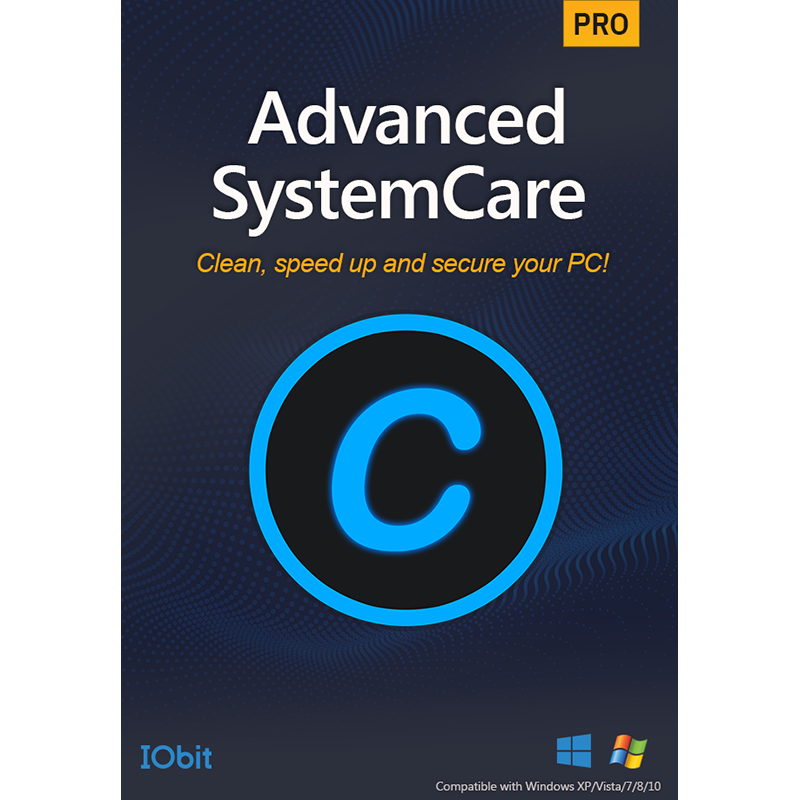
IOBit Advanced SystemCare is a reliable program for checking and fixing computer problems. It is more than simply a standard security resource focused on protection. It has a lot of beneficial user-based optimization features. SystemCare offers useful tools for enhancing efficiency while assisting users in avoiding internet risks. It includes a collection of system applications made to speed up your computer, clear up unnecessary files, get rid of malware, and solve security flaws.
While the paid version offers many more capabilities, the free edition only offers basic optimization and protection. We highlight why we believe IObit Advanced SystemCare is one of the top system utilities and also its pricing, plans, features that are offered, Pros, and Cons. in our review.
What is IObit Advanced Systemcare?
IOBit’s user database has been growing and developing ever since it was established back in 2004. More than 500 million people have downloaded the company’s software as of date, and it has won various accolades for quality. When it comes to treating problems that most PCs have over time, the Advanced SystemCare package has emerged as one of the greatest PC optimizers available and a household brand.
It is a solution that prioritizes both general program optimization and antivirus protection. This all-in-one solution enhances your device’s performance while defending it from a variety of online dangers.
iObit Advanced SystemCare is a comprehensive program that offers customers a simple one-click interface for cleaning, optimizing, speeding up, and protecting their computers. On your old or new computer, you may use the tune-up application to remove trash files, check for harmful software, and defragment drives, repair common registry mistakes, close security gaps, and do a lot more. There are three versions of Advanced SystemCare: Free, PRO, and Ultimate versions.
IObit Advanced Systemcare Pricing and Plans
IObit Advanced SystemCare is available in the free version. Although the premium version of IObit Advanced SystemCare, which costs $16.77 annually for a PC and $19.99 annually for up to three PCs, has many of the above capabilities. Advanced SystemCare Ultimate version cost $29.99 annually. It’s restricted, but it’s unclear what the difference is when the Pro version claims to increase PC performance by 200 percent and your internet connection speed by 300 percent.
It should be noted that IObit Advanced SystemCare Free excludes network optimization, automated task scheduling, real-time spyware prevention, and background RAM cleaning. In actuality, the majority of the capabilities in IObit Advanced SystemCare Free have a Deep or Advanced counterpart that can only be accessed by purchasing Advanced SystemCare PRO.
What’s New in IObit Advanced Systemcare?

The Advanced SystemCare Pro 15 edition includes new features and a modified user interface. New features include:
- The redesigned user interface can help people have a better overall experience.
- According to the condition of your PC, the new AI mode offers a better approach to cleaning and optimizing performance.
- With only one click, Software Updater updates 33 percent more out-of-date apps.
- The brand-new Startup Optimizer increases the database by 42% and adds shortcut and link identification for better control over launch items and a quicker PC startup.
- The Disk Check feature merely only one mouse click to locate and fix issues.
- The Enhanced Junk File Clean and Privacy Sweep function give you better security and more storage space.
- For a faster system response, Registry Clean has been strengthened to remove 10% more incorrect entries.
- Microsoft Edge is now supported by Security Reinforce, Internet Boost, Privacy Sweep, Spyware Removal, and Browser Protection (Chromium).
- With the Cloned File Scanner feature, you may preview files.
- The launching and scanning algorithms of Advanced SystemCare have been improved for quicker launch and response.
IObit Advanced Systemcare Features
All those seeking a PC speed booster and an easy approach to raise their computer’s performance as a whole have a solution by IObit Advanced Systemcare. Depending on your requirements and financial situation, Advanced SystemCare is available in three different versions: Advanced SystemCare Free, Advanced SystemCare Pro, and Advanced SystemCare Ultimate. We’ll go through each of the three in more depth.
Features in Free Version
Although the Free edition has a lot of helpful features, it inevitably misses some of the more sophisticated capabilities that are only available to paying users. What exactly do you receive, then?
- As soon as you arrive at the IObit dashboard, the Scan button will be the primary choice you notice. Clicking on it will start a thorough scan of your device, after which the program will recommend any fixes that are required. We discovered that IObit scans for malware look for security flaws, and tests for system weaknesses when using the software’s free edition.
- A tool called Software Updater notifies you whenever new software versions are available for download. As a result, you won’t need to check for updates all the time. You’ll be informed if something significant occurs.
- A feature called Turbo Boost is intended to release RAM. To improve RAM, it terminates all superfluous processes, applications, and services. There are three major settings for Turbo Boost: Work mode – which disables unused applications, Game mode – which only allows Windows processes to operate, and Economy mode – which prioritizes minimizing power usage.
- The Deep Optimization function of IObit Advanced SystemCare is another one. This program, as its name implies, optimizes your device’s internal components, including the RAM, hard drive(s), and internet settings.
This solution lacks several cutting-edge privacy features like real-time spyware defense and browser anti-tracking because it is free software. Therefore, you should consider purchasing one of the premium solutions listed below if you want to have access to these features as well.
Features in Pro and Ultimate Versions
IObit Advanced SystemCare may be downloaded from the official website. The free version may be upgraded to the pro or Ultimate version by entering a license code, or users can buy the pro version. The main features of the Pro and Ultimate versions are emphasized in this article.
System Scan
The “Scan” option may be found in the “Care” section. Advanced SystemCare needs to do a system scan to determine what needs to be tweaked. You may either let the entire system be scanned or pick and select the components you want to examine. Nothing will change when the scan is done unless you agree to it.
System scans may be carried out using the free version. But until you pay, you won’t have access to many of the changes it recommends. Both AI and Manual modes are available. When using Manual Mode, you decide which choices to select, while AI Mode optimizes based on the health of your PC.
The complete range of choices is listed below:
- Privacy Sweep – Removes Windows and browser history.
- Junk File Clean – Removes any leftover junk from discontinued Windows processes or removes the software from your PC.
- Registry Clean – Removes Windows registry keys from uninstalled applications, unwanted shortcuts, and malware remains.
- Shortcut Fix – Desktop files, applications, and other pertinent things’ inactive or unavailable shortcuts will be removed.
- System Optimization – This Pro version feature focuses on how you utilize your PC. The application will assign resources for a variety of tasks, including “Server,” “Office Work,” and “Daily User.”
- Internet Boost – It is exclusive to Advanced SystemCare Pro. Prioritizing bandwidth and selecting the most appropriate channel for your location, stabilizes your network and increases internet performance.
- Registry Defragmentation – The performance of your registry will be enhanced.
- Disk optimization – Speeds up access to regularly used files, applications, and data on the hard disc.
- Protection Against Malware and Viruses – Advanced SystemCare will either make sure that your antivirus program is properly functional and utilize its application to do so.
- Firewall – An extra security feature that will make sure your current Windows Firewall shields your devices from potential issues outside of your network.
- Hardware Health – Updates hardware drivers.
- Software Health – Updated and outdated software will be found.
- Spyware removal – Identifies and gets rid of infections and programs intended to monitor computer and/or browser activity.
- Security Reinforcement – Your system will be checked for any vulnerabilities that hackers or viruses could exploit. Windows functions that can compromise privacy are disabled.
- Vulnerability Fix – Looks for issues with your current Windows setup. As required, they are adjusted, turned on, or turned off.
- Disk Check – Evaluates the efficiency of hard drives. Failures and errors are recognized and fixed.
Speed Up
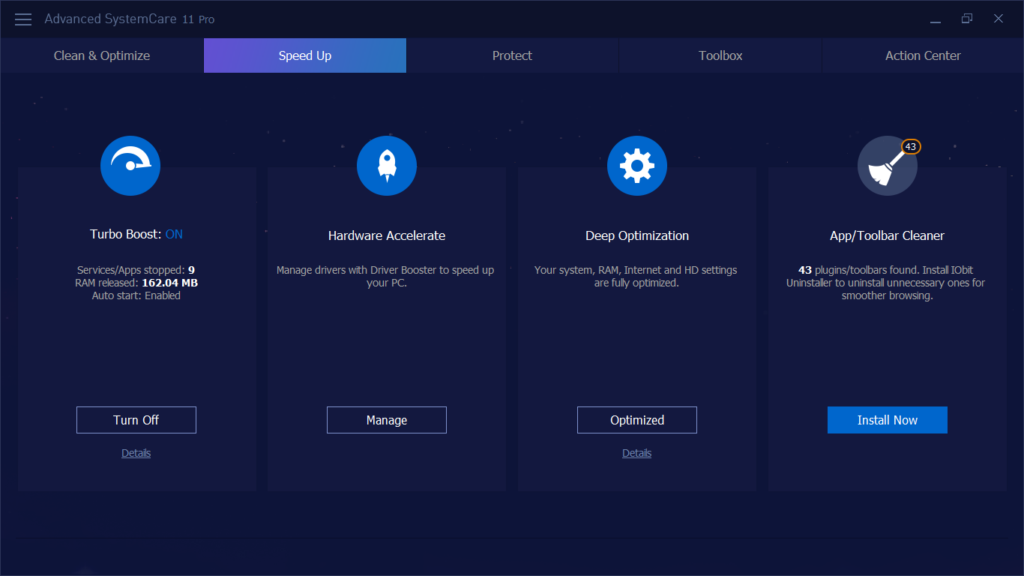
This is our review of the software’s tuneup application, which seeks to make your PC faster both generally and in specific situations. It is an effective PC optimizer overall. Let’s examine the features that are offered in more detail and what they accomplish:
Turbo Boost
By stopping any unnecessary background activities, this function can release more RAM. You can activate the Economy, Gaming, or Work modes or utilize the default configuration. This is much more thorough than the Care section’s ordinary system optimizer option.
Note that it doesn’t shut off applications. Instead, it stops any running background processes from continuously utilizing RAM while you’re focusing on a particular activity. It is a beneficial feature that enhances your computer’s performance.
Startup Optimizer
Have you ever started your PC after booting it up and started hastily removing apps from the tray that you weren’t currently interested in? This is properly resolved by Startup Optimizer. You have complete control over which applications should launch at startup and which should remain closed until you decide to launch them.
Hardware Accelerator
The additional software used to update drivers is detected by the Care scan.
Real-Time TuneUp
This widget, which informs you precisely how much RAM and CPU you are presently consuming and optimizes as you go, is quite helpful and unobtrusive. A tiny button to the left may be clicked to focus on RAM optimization, and a button to the right can be clicked to launch the whole application for further usage.
App and Toolbar Cleaner
Despite being an add-on program, this one is helpful. It notifies you of the apps and browser plug-ins/extensions that you haven’t used in at least three months, indicating that you never actually required them. In comparison to the standard Windows Add/Remove function, it can remove them and is a little more comprehensive. It was also helpful in reminding us that we had several Chrome extensions installed that we had never even used but were potentially using resources.
Smart RAM 3.0
For Ultimate users, the IObit Advanced SystemCare performance monitor keeps a closer eye on your memory consumption. Through the recycling of unused memory blocks, physical memory is aided.
This implies that if you haven’t used Chrome in a while, it recognizes apps that could be using RAM in the background, such as Chrome, and uses it elsewhere. Again, this function is more beneficial for computers with modest amounts of RAM, to begin with, but everyone will notice the improvement to some extent.
Program Deactivator
This function lets you briefly disable a program and all of its associated processes (including those that run at startup) to clear up space. So that you don’t have to destroy the entire software, you may pick and choose which components you disable.
System Protection
We focus on security rather than cleanliness and quickness. As said, the program will recommend you if you already have firewall and antivirus software (including those included in Windows 10). If not, you can utilize the extension known as “Malware Fighter 8”.
Once its database has been updated, you run a Smart or Full Scan. Smart Scan came up empty. It gives a thorough scan to discover a cheat trainer for a game that at the very least had the potential to cause harm.
Browser Protection

All of your system’s installed browsers are protected by it, and its features include:
- Email security that works with Gmail, Outlook, and Yahoo mail accounts identifies dangers that go beyond what your email program can normally do, and uses an optional whitelist to let questionable emails that you DO want through.
- Ads Removal, which disables certain online advertisements but not all of them. Consider it a diluted form of Ad-blocker.
- Keeping you away from untrustworthy or hazardous websites, as well as “cryptocurrency mining,” where websites use your CPU to mine virtual currencies.
- Anti-tracking essentially entails routinely cleaning your internet cache, cookies, and history for each site you visit. The whitelist is beneficial for the reliable websites you often visit.
- Homepage may have been altered, or someone may be attempting to do so, according to Homepage Advisor, which notifies you if this has happened.
Although other security features should have caught on to this previously, this function is a little dated, so it doesn’t harm to have it.
Sensitive Data Protection
You may designate protected files, applications, contacts, surfing history, and other data with this special function, and it will notify you when someone attempts to access them. Consider this to be a password that protects your data even if you forget it. If every other form of defense fails, it will be helpful.
Software Updater
Here, you may update any software that the system scan revealed to be out-of-date. Normally, the apps will automatically download updates throughout the scan, but you may decide whether to do so here.
Action Center
If you believed that this was a repository for discovered threats, you would be mistaken. This is a large advertisement for other expensive software options from IObit. Even if you purchased Advanced SystemCare’s Ultimate version, it continues to try to upsell you on further products.
Discounts
iObit new or returning customers can earn up to 65% discount savings at iObit.com using Advanced SystemCare coupon codes for a limited period.
Additional Features
In our IObit Advanced SystemCare review, we uncovered a tonne of additional tools and capabilities that are either included by default with the software or are available as free add-ons. FaceID is perhaps the finest of these.
FaceID – Utilizes face recognition software and your webcam to determine whether an intruder or you are the ones trying to access your laptop or computer.
MyWin10 – helps you find and solve common OS issues to make Windows 10 run faster.
System Information – A more thorough summary of the hardware, information, and specs for your system.
Auto Shutdown – independent of any other restart preferences, shuts down your computer at a predetermined time.
Portable Version – creates a portable version of the software that you may run on another machine by placing it on a USB stick. Up to three installs may be made at once with a Pro license.
Context Menu Manager – allows you to more easily alter Windows’ menus.
Disk Doctor – Identifies any issues with your hard discs, including external USB devices.
Undelete – replaces Windows’ Recycle Bin function and enables you to recover deleted data that should have been permanently wiped.
Default Program – helps you more easily control the apps that are your default choices for doing specific tasks, like browsers, the software that opens photos, etc.
Disk Cleaner – searches your hard disc for extraneous items besides the usual rubbish files and makes it simple for you to delete them.
File Shredder – ensures deleted data are permanently lost, just as how a real-world shredder gets rid of private information.
Empty Folder Scanner – thoroughly searches your computer for empty folders that may be deleted at your discretion. Uninstallers of software frequently still leave their folder behind.
Cloned File Scanner – tries to find duplicate files so you may get rid of them and clear up space.
Large File Finder – No matter how deep or concealed they may be in the system, it is simple to locate especially huge files, and it allows you to remove them if it is safe to do so. For people who edit audio or video and have old work taking up space, this is very helpful. Windows is capable of doing this, but it’s one of those tasks that require a lot of time to work out correctly.
Process Manager – a real-time performance monitor and process kill feature-rich alternative to Windows Task Manager.
Performance
Despite having several tools, it will not slow down your system in any way. You may use only a few, the majority, or all of their functions depending on your particular demands.
Once everything is set up and any necessary add-ons have been installed, you may launch your first scan. While you carry out other routine operations, the scan will run without any issues in the background.
The user interface is straightforward to comprehend. Tabs separating the primary functions will be displayed in a column on the left.
Most functions and features offer a mouse or hover option to learn more about that specific property when you delve further into the menus. By clicking through to some of the options, you can discover further options and details.
Installation Process
Simply follow the instructions shown below to install and configure Advanced SystemCare on your Desktop pc. To use the PC Cleaner & Optimizer:
STEP 1: Navigate to the official IObit website, select the Speedup option, and select Advanced SystemCare. Installing Advanced SystemCare’s free version will allow you to check the product’s overall quality and performance increase. When you’re happy, you may upgrade to the Pro version!
STEP 2: Download the installation file from the website. The file would be about 48 MB in size. Await till the installation procedure concludes.
STEP 3: A valid license code is required if you need to activate the Pro version.
STEP 4- Click the Enter code text link at the bottom of the dashboard’s main page. To finish the Activation procedure, just input the license code on the next screen and click the Register Now button.
After the update is complete, you may access My Subscription by clicking the (three horizontal lines symbol) in the top-right corner of the screen to view all the information about your license status.
Customer Support
The next section of our evaluation is focused on customer service. A large FAQ section with responses to the most often asked user concerns serves as IObit’s primary support medium. Smaller subsections addressing refunds, fees, and licensing make up this section. There is a forum on the website where you may converse with other visitors and discuss your experiences.
There is technical help available on demand around-the-clock in case you want emergency assistance. To access this option, you must upgrade to one of the company’s two premium plans as it is not included in the Advanced SystemCare Free plan.
Pros
- Many Useful Tools,
- Easy-to-Use Interface
- Removes tracking information to protect privacy.
- Cleaning, updating, and speeding up with a single click
- Examine the Windows registry and eliminate undesirable items
- Detects infestations such as PUP, spyware, and others
- Enhances surfing by removing clutter from the browser.
- Has Money Back Guarantee
- Many extra useful features
Cons
- Pro version upsell advertisements
- Certain add-ons must be downloaded separately.
- Does not check external files
- No technical help in the free version.
The Bottom Line
With this superb all-in-one scan tool, IObit Advanced SystemCare can optimize startup, clean the registry, get rid of malware, increase internet performance, and clear away unwanted files.
Because IObit insists on promoting its other products on every page, and many of the better features need a $19.99/year membership, it suffers a little. However, it’s one of the best system utilities for thoroughly cleaning your computer with the press of a single button.
