Do you want to find the best online form builders for your small business website?
Form builders have grown in popularity because they are simple to use, allowing small business owners to design their own websites without having to hire a developer.
Some form software specializes in analyzing and exporting data, while others are designed to create visually appealing forms with just a few clicks. So, in this article, we’ve identified some of the top 8 online form builders and what distinguishes them.
WuFoo
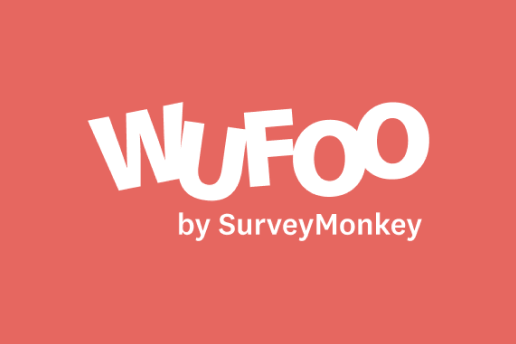
Wufoo, a member of the SurveyMonkey family, is one of the industry’s earliest form builders. It allows you to create visually stunning online forms and is extremely simple to use.
You can also embed forms on your website, create payment fields that work with a variety of payment processing systems, and enable automated email notifications to notify you when someone fills out your form.
Pricing:
The pricing plans are
- Free (Basic Forms And Limited Responses)
- Starter – $14.08/month, paid annually
- Professional – $29.08 per month, billed on an annual basis
- Advanced – $74.08 per month, billed on an annual basis
- Ultimate – $183.25 per month on an annual basis
Pros
- Many common tools are integrated (like Salesforce, Zapier, and Mailchimp)
- Disregard duplicate submissions.
- Automatic closure when the threshold is reached
- Reporting in advance (in beautiful designs)
Cons
- Out-of-date design
- Customization choices are limited.
- Storage space is limited.
HubSpot Free Online Form Builder

HubSpot’s online form builder is one of the most sophisticated form builder tools available. The program combines the fundamentals of form creation with cutting-edge technology to provide far more functionality than a standard online form builder – and it’s also free.
Even though it’s one of the more powerful forms builder tools, using HubSpot’s form builder requires no technical knowledge. You can simply construct forms using the drag-and-drop form builder and convert anonymous website visitors into leads by using endless forms, fields, submissions, and custom forms that all connect to your contact database.
When someone fills out your form, they are automatically routed to HubSpot CRM, where you can schedule reminder tasks, call them, and send one-to-one tailored emails to better manage and nurture connections with your contacts.
HubSpot’s form builder also includes data enrichment for contact profiles and extensive integration with HubSpot’s marketing hub, making it an excellent choice for teams looking for a centralized system to handle their forms, contacts, and marketing efforts.
Pricing
The pricing plans are:
- Free (Features HubSpot Branding)
- Professional – $880 per month, billed annually
- Starter – $45 per month, billed annually
- Enterprise – $3,200 per month, billed annually
Pros
- Simple to use interface.
- Integrates with over 100 third-party software applications.
- Integrations with HubSpot tools.
- Data transmission from a form to a CRM.
- Auto-email can be customized.
- Free and simple to use.
Cons
- HubSpot’s limited customizability.
- The primary emphasis is on lead management.
- Custom form fields are not available in the free version.
Aidaform
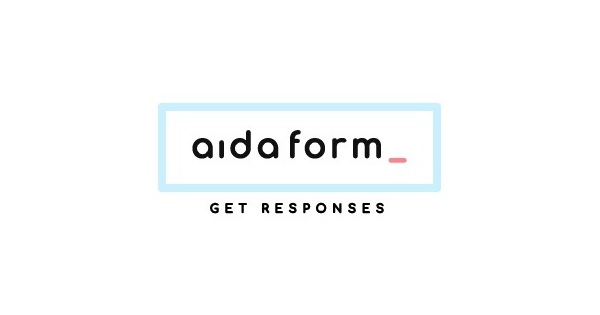
AidaForm is well-known for being very customizable and having a user interface that is quite easy. It is an excellent form builder program that allows you to attract more consumers, collect comments, and evaluate the data you collect.
It also includes over 90 pre-built templates for creating basic and easy-to-use forms.
AidaForm, as a relatively new product, does not offer many advanced capabilities like some of the other tools discussed above, but you can rely on it if you have no coding experience and only need to construct a few simple forms.
Pricing
The Pricing Plans are
- Free
- Starter- $8 per month, billed on an annual basis
- Expert- $20 per month, paid yearly
- Ultimate- $40 per month, paid yearly
- Discount up to 20% using Aidaform coupon codes
Pros
- Affordable
- Simple to use
- Highly adaptable
- Simple user interface
Cons
- Some advanced functionalities are missing.
Jotform

JotForm is a popular online form builder with an easy-to-use visual editor that makes form creation faster than before.
The tool includes all of the standard form-building features as well as unique fields for customizing your forms. It also works with nearly every marketing platform. The free plan is limited to five forms and 100 entries each month.
Pricing
The pricing Plans of Jotform are:
- Starter – Free (Features Jotform Branding):
- Bronze – $34 Per Month, Billed Annually
- Silver – $39 Per Month, Billed Annually
- Gold – $99 Per Month, Billed Annually
- Enterprise – Price Depends On Customization
Pros
- Simple to use interface
- Field mapping made simple
- Provides eye-catching templates (over 10,000 templates available in different languages)
- Customization and styling possibilities are impressive.
- Customized email notifications
- Over 100 common tools are included (like PayPal, Zoom, and Dropbox)
Cons
- Customer service is a problem.
- On lower screens, the Jotform logo may appear deformed.
Google Forms

Google Forms’ distinguishing feature is that it is quick, free, and simple to use, with unlimited forms and entries. It’s also part of the Google Docs suite, so it’ll automatically import your data into a Google Sheet for you to evaluate.
While the design of Google Forms is limited in terms of customization, this form tool is suitable for short market surveys rather than a professional survey or lead capture form published on your website.
Pricing
The Pricing Plans are
- Free For Individual Users With A Google Account
- Business Starter – $6 Per Month (Per User)
- Business Standard – $12 Per Month (Per User)
- Business Plus – $18 Per Month (Per User)
- Enterprise – Price Depends On Customization
Pros
- Simple to use interface
- Design is simple and multi-page.
- Multiple templates are available.
- Functionality for collaboration
- Forms that are secure
- Capability to communicate with other items in Google’s ecosystem
- Free
Cons
- Constrained conditional logic
- It appears too ordinary.
Microsoft Forms

Microsoft Forms is a basic, user-friendly form builder that works in tandem with the Microsoft Office suite. Users may rapidly create surveys, feedback forms, quizzes, and lead forms with full customization possibilities.
Because Microsoft forms do not directly interface with an online CMS, the tool may not be the greatest solution for lead generation.
The form builder, on the other hand, can collect data in real-time and import all of your responses into an Excel spreadsheet, allowing you to perform comprehensive yet simple analysis using Excel filters and pivot tables.
Pricing
The Pricing Plans of Microsoft forms are:
- Users with a Microsoft account can access it for free.
- Paying customers can access extra templates for $5 per month (per user).
Pros
- Simple to use interface
- Design is simple and multi-page.
- Multiple templates are available.
- Functionality for collaboration
- The ability to communicate with other items in Microsoft’s ecosystem
Cons
- Constrained conditional logic
- It appears too ordinary.
Formstack

FormStack is primarily concerned with creating business and professional-style forms. Intelligent forms, built-in workflows, and seamless interfaces with Google Sheets, PayPal, and MailChimp are among the tool’s top features (and others through their API).
An A/B testing tool that compares multiple versions of your forms and tells you which performs better is one of FormStack’s more sophisticated capabilities.
The program also supports electronic signatures and payments, and users can save form drafts and return to complete them later.
Pricing
The pricing plans are:
- Starter – $50 Per Month, Billed Annually
- Teams – $83 Per Month, Billed Annually
- Pro – $208 Per Month, Billed Annually
- Enterprise – Price Depends On Customization
Pros
- Simple to use interface
- Forms that are neat and multi-page
- Advanced personalization
- 8 applications for payment
- Over 60 tool integrations
- A/B testing, Google+ autofill, and partial submissions are all included in the conversion kit.
Cons
- Costly
- The functionality of basic plans is limited.
Paperform

Paperform is a no-code solution for creating well-designed forms that are also technologically intelligent. Paperform is an all-in-one application that focuses on versatility. You may make sales, take bookings, communicate with customers, and automate manual procedures all in one place.
To assist you in creating a robust form that interacts with your replies in real time, the tool includes 27+ question fields, as well as conditional logic, scoring, and calculation fields.
It also includes fully adjustable features such as media, font, and themes, as well as the option to add custom HTML and CSS as needed.
You may simply sell your products, services, and subscriptions to people all over the world with Paperform payments.
Paperform also offers over 3,000 connectors, allowing you to connect to thousands of popular apps and services while keeping all of your work in one place. Integrate Paperform with your preferred customer service tools.
Pricing
It is available in 3 pricing plans. They are:
- Essentials- $20 per month, billed annually.
- Pro- $36 each month on an annual basis.
- Agency- $82.50 per month, billed on an annual basis.
Pros
- 27+ different types of questions (including new matrix field, appointment, and e-signature fields)
- Drag-and-drop and intuitive free-text functionality
- 650+ professionally designed form templates
- Custom HTML and CSS support
- Themeing and advanced customization
- Payments and subscriptions are accepted.
- Forms with an infinite number of fields
- Support for conditional logic
- Workflow automation capabilities
- Analytical clarity and breadth
- More than 3,000 app integrations
- GDPR compliance and CAPTCHA support
Cons
- There is no free plan.
CONCLUSION
Each of these form apps has its own appealing characteristics, and they all allow you to easily create a wide range of forms. If one of their unique features sparked your interest, give it a shot and see if it works for you.
