What is a Screen Recorder?
A screen recorder allows you to capture and broadcast video from your computer or mobile device’s screen. You can use this software to capture any section of the screen and save it as an image or video. The finest screen recording program will enable you to generate HD-quality recordings and photos.
How to choose the best screen recorder?
The selection of screen recording options should meet the following basic requirements:
- Is simple to utilize
- The entire screen, a specific area, or a single window is recorded.
- Allows users to annotate recorded footage.
- Audio for the system and microphone is included.
- Captures video from outside sources
- Has built-in export capabilities
It’s also worth noting that several of the software alternatives support HD recording. However, keep in mind that HD files take a long time to upload. HD is not required if you want to swiftly publish standard-quality films to the web.
Best 10 Screen Recorders
Which screen recording software helps you to create an effective video tutorial, an online course, sell your business to online clients or even capture a new move in your favorite game? We investigated and evaluated the 10 best screen recorders (both free and paid) and provide them here for your consideration. We hope that this post will assist you in selecting the best screen recorder for capturing video on your computer for your individual needs.
OBS Studio – (Windows, Mac, Linux – Free)

OBS Studio is a sophisticated and free-screen video recorder with audio that makes screencasting simple, making it one of the most trustworthy tools for Windows 10. Open Broadcaster Software offers a simple and easy-to-use interface that allows for the inclusion of images and sources, as well as specialized windows and capture cards, among other things. It also includes intriguing capabilities such as real-time audio and video mixing. The simple audio mixer ensures that sounds are eliminated through suppression. It also supports streaming to websites such as Facebook Live, YouTube Live, Hitbox, and Twitch.
Platform supported: Windows, Max, Linux
Features:
- Real-time video/audio capturing and mixing with high performance.
- Create scenes from a variety of sources such as window grabs, photos, text, browser windows, webcams, capture cards, and others.
- Create an endless number of scenarios that you can effortlessly flip between using custom transitions.
Price: Free
Pros:
- Allows you to create several scenarios and use different sources.
- Includes an integrated audio mixer with per-source filters.
- Advanced setup options are available.
- Does not include watermarks
- There is no recording time limit.
- Multiple streaming services are supported.
Cons:
- Some people find the UI to be cumbersome.
- Non-technologists face a severe learning curve.
- It has been reported that the program frequently crashes.
- Not suitable for rapid screen captures.
DemoCreator – (Windows, Mac – Free Trial / Premium)

DemoCreator is a robust video editing and screen recording application that allows you to swiftly capture and edit tutorials, games, presentations, and video demos. It also records audio, webcam video, and on-screen activity. While recording, the screen sketching tool allows you to take notes, highlight crucial topics, and better convey your views. Furthermore, the particular game recording mode allows you to flawlessly record fast-paced games.
There are several video editing templates available, as well as the green screen and AI facial recognition functions. After you’ve completed recording, you can edit your video recordings without switching to another program. The built-in editor aids in the alteration of recordings to make them more appealing.
Platform supported: Windows and Mac OS
Features:
- Record screen, audio, and webcam at the same time and edit them in separate tracks.
- Capture and edit video demos, lessons, presentations, and games in real time.
- Screen recording can be customized and high-frame-rate video can be recorded.
- The built-in library of editing templates and sound effects allows you to enhance your work.
Price:
- Monthly Plan – $7.99/month
- Annual Plan – $32.99/year
- Perpetual Plan – $59.99 (one-time fee)
- Business Price – starts at $69.99/year
- Perpetual Plan – $99.99/1 user (one-time fee)
Pros:
- The UI is simple to use.
- Video Editor includes several features. After you’ve recorded, these tools make editing easy.
- You can use the recorder to capture a specific section of the display using a magnifier.
- Free updates
- Every recording or video feature
- Capture Webcam Videos
- Screen Recording with Flexibility
- Offer up to 25% using coupon codes.
Cons:
- The webcam turns off after the recording is over. However, the microphone remains turned on. It may raise privacy concerns.
Screencast-O-Matic – (Windows, Mac – Free / Premium)

Screencast-o-Matic is an internet tool that allows you to generate high-quality videos. You’ll appreciate how easy and simple it is to record videos with this software.
Narration can be added to the captured footage. You can also add animations, overlays, and other effects to the videos. The program allows you to zoom in and out as well as highlight specific areas of the screen. External photos, audio, and video can also be imported.
Platform supported: Windows, Mac OS, and Chromebook
Features:
- Record audio from the system.
- Captioning from speech to text.
- Share videos easily on social video platforms such as Facebook and YouTube.
- Services for cloud hosting.
Price:
Has two versions – Free Plan and Delux Plan
- Free Plan
- Delux Plan: Solo Deluxe – $4/month, Solo Premier – $5.75/month, Business Team- $5/month per user.
Pros:
- Screen recording and video recording
- The free version is capable.
- Professional video editor
- Apps for mobile companions
- Storage and publishing online
Cons:
- There is no OCR functionality.
- Images are only exported as PNG files.
- There is no scrolling capture.
Free Cam (Windows – Free Trial / Premium)

Free Cam is a straightforward free screen recorder with an integrated audio/video editor. The user-friendly interface allows you to record both the entire screen and a piece of it – you can vary the size of the region you want to capture. Despite the fact that it is free, it does not contain any watermarks and is ad-free. Furthermore, there are no time constraints – you can record videos for as long as you like.
Platform supported: Windows
Features:
- The system rounds as well as the mic input will be recorded.
- The video quality will be upgraded to full HD.
- Right from the UI, you can export video to your storage or upload it to YouTube.
- It also allows you to reduce background noise.
- There is also a large selection of audio effects.
Price: Free Trial or $227/Yr
Pros:
- There are no watermarks, time limits, or advertisements.
- Voice-overs and computer sounds are recorded.
- High-definition resolution
- Users can save videos as WMV or directly upload them to YouTube.
- Removes undesired video fragments with ease.
- Removes unwanted background noise
- A large number of audio effects are available.
Cons:
- Only saves recordings to WMV
- no webcam recording
Movavi Screen Recorder (Windows & Mac – Premium)
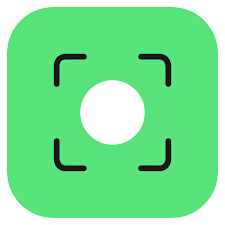
Movavi Screen Recorder is a superb mid-level screen recorder for PC, a good alternative to OBS, with a functional built-in editor. But there is one function that it excels at scheduled captures.
While you’re away from your desk, you can use this tool to record webinars or live streams This option can be found under Scheduler in the preferences. You can define a time limit for the next recording or a start and finish time for a recording. You can also configure it such that your computer shuts down or goes to sleep after the capture is complete.
Platform supported: Windows and Mac OS
Features:
- There is no time limit on the length of the video.
- Tools for core editing – Optimize clips for TV and smartphones.
- Sound from the microphone is recorded.
- Over 180 formats are supported, including AVI, MOV, MP3, MP4, MKV, AAC, and many more.
Price:
A lifetime license for one pc is $52.95 USD. The free edition has a giant awful watermark in the center of each movie, so it’s really only useful for getting a feel for the software.
Pros:
- Includes a webcam
- It is possible to record both the screen and the audio at the same time or independently.
- Saves video in HD and supports a variety of formats: AVI, MP4, MOV, and MKV are all supported formats.
- Takes and edits screenshots
- Scheduled recording is possible.
- In the recording, there is a mouse display.
- Promo saving up to 25%
Cons:
- There are very few editing tools.
- The trial version has a recording time limit of 5 minutes.
- There have been reports of periodic crashes.
ShareX (Windows – Free)

The ShareX program allows you to record and capture any region of the screen with a single keystroke. You can also add text, photos, and other files to the saved file.
The captured files can be enhanced with graphic effects and text. The recorded file can be uploaded to a variety of internet services such as Google Drive, DropBox, OneDrive, Amazon S3, and many others.
Platform supported: Windows only
Features:
- Online file sharing
- Make annotations on image and video recordings.
- There are numerous productivity tools available.
Price: Free
Pros:
- Full screen, window, monitor, region, freehand, or scrolling recording
- Hotkeys are included for easier and faster navigation.
- Many URL-sharing services are supported.
- Existing films, audio, or photographs are imported.
- Custom watermarks and color effects are supported.
- Several export options
Cons:
- Game recordings with poor video quality
- For the ordinary user, it is complicated.
- There is no webcam recording.
- It was reported that uploading huge files failed.
- There is no video editor.
Filmora Scrn (Windows , Mac – Free / Premium)

Filmora Scrn is a Screen Recorder with advanced screen recording and editing capabilities. You may record and edit gaming videos, tutorials, online courses, and other content. It supports the import of over 50 file formats. It features a configurable recording area, so you may record the entire screen or just a portion of it.
Picture in Picture, Custom Recording Field, Annotations, Tutorial Features, and output to MP4, MOV, and GIF, among other features and functionalities, are available in Filmora Scrn. It features a simple design. It is compatible with both Windows and Mac operating systems.
Platform supported: Windows and Mac OS
Features:
- Filmora Scrn is capable of recording fast-paced games (Up to 60 fps for Mac).
- You can record from two devices at the same time, such as your screen and webcam.
- It has a complete editing suite. You will be able to quickly and easily edit your clips using a variety of professional tools.
- With changing cursors and annotations, Filmora Scrn’s Effect Tools will let you explain your thoughts clearly.
Price:
Filmora Scrn is offered in three versions:
- Monthly plan – $9.99
- Annual Plan – $49.99
- Perpetual plan – $79.99
It is available for a free trial. It comes with a 30-day money-back guarantee.
Pros:
- Simple to use interface
- 120 frames per second recording capabilities
- Excellent picture-in-picture mode
- Simultaneous webcam and screen recording
- Excellent export options and high-quality output
- Reasonably priced
- Discount up to 25%
Cons:
- Watermark in a free edition
- Lack of some video editor functions
- Cursor effects cannot be utilized during recording, It is only available in the editing mode.
FlashBack (Windows – Free Trial / Premium)

FlashBack is a full-motion screen recorder with an easy-to-use UI. You may record your computer screen, as well as the webcam and microphone, and then edit the video with a built-in video editor to add captions, arrows, photos, and highlights.
Platform supported: Windows
Features:
- Simple YouTube sharing.
- There are no watermarks.
- There is no movie duration limit.
- MP4, AVI, and WMV formats are supported.
- HD Video Capture
Price: $49 for 1 PC. Free 30-day trial period.
Pros:
- Multiple monitors are recorded.
- Includes a webcam
- Allows you to add unique and personalized watermarks.
- Quickly upload to YouTube, FlashBack Connect, or save as MP4, GIF, WMV, QuickTime, AVI, or Flash.
- It is possible to zoom in/out and apply to blur.
Cons:
- It’s difficult to change previous demos.
- Only FBR files can be imported.
- Does not track the movement of open windows.
Camtasia (Windows, Mac – Free Trial / Premium)

Camtasia is a feature-rich application for detail-oriented users. It allows you to record video and audio separately and then combine the results. Camtasia is highly versatile when it comes to using animations, video effects, and overlays. The best part is that this application is continually being updated and receiving new features.
Platform supported: Windows and Mac OS
Features:
- Make HD video recordings.
- Themes and Templates are pre-installed.
- Annotations, call-outs, text, shapes, and so on can be added.
- Avi, MP4, MP3, MPEG, JPG, BMP, and GIF are among the 16 file formats supported.
Price:
- Standard: $249
- Educational: $169
- Government & NonProfit: $223.97
Pros:
- Contains a webcam
- Separate audio, video, and cursor tracks can be edited.
- Existing films, audio, images, and PowerPoint slides are imported.
- Captions, callouts, and quizzes can be added to your videos.
- Editing frames by frames
- Has a royalty-free music and sound effects collection.
- Get coupon up to $110 off
Cons:
- One of the most costly screen recorders available.
- Large and hefty projects are said to be slowing down.
- a crowded multi-track interface
Camstudio (Windows, Linux – Free)

Camstudio is open-source, free software that is ideal for online video streaming. The software is capable of converting videos into tiny Flash files. The built-in codec produces high-quality, low-bandwidth videos.
You can capture the entire screen or portions of it with the program. You may also add cursor controls and text to the captured movies. The software is simple to use and configure, allowing you to simply record and save files.
Platform supported: Windows and Linux
Features:
- Panning is done automatically.
- Leave a Comment
- Path of the pointer highlighted
- AVI and Flash are supported (SWF)
Price: Free
Pros:
- Makes a video screen-in-screen
- Allows you to make tiny files.
- Cursor customization
- There are several video output quality settings available.
Cons:
- It has been reported that it spreads hazardous viruses and malware.
- Only outputs to AVI after converting to Flash Output is incompatible with some browsers
- The audio is out of sync.
- There are no interactive or animated features.
Conclusion
Screen recording software can be used for a variety of applications, and the finest ones don’t have to be expensive.
Both free and paid screen recording software applications can be efficient methods of capturing work-related or recreational activities on your PC.
You may be able to meet your goals with a free screen recorder, depending on your specific demands and the operating system you’re running.
If you want more power or to use professional editing tools, you can always upgrade to a commercial version.
Hopefully, one of these screen recording programs will fit your requirements, whether you’re creating a YouTube tutorial or simply sharing a gaming achievement with your pals.
