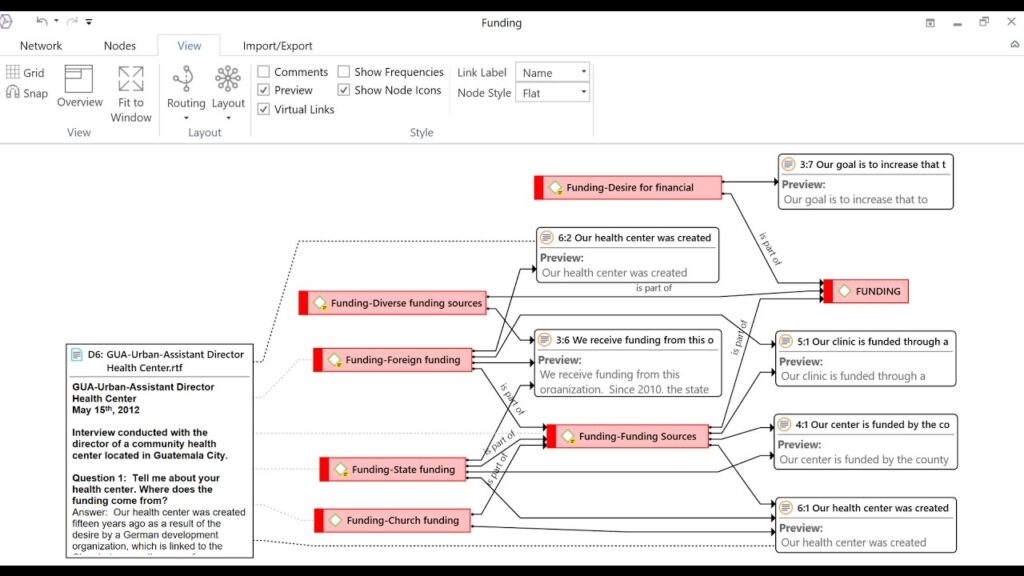
Introduction to ATLAS.Ti
Businesses can evaluate the quality of the text, graphics, audio, and video content using the qualitative data analysis platform ATLAS.ti. Using Windows, Mac, Android, or iOS devices, the platform can be installed locally or in the cloud. Businesses and educational institutions can use ATLAS.ti to analyze data from social media, websites, and documents.
Users of ATLAS.ti Cloud can store documents and organize their qualitative data in the cloud. Within the platform, users can edit documents and content and include notes, comments, or tags to highlight quotes or add more data insights.
Additionally, ATLAS.ti enables collaborative creation using focus groups, tracking of analysis progress via an analysis diary, and finding pertinent content using the Smart Search feature.
No matter what industry you work in, ATLAS.ti enables anyone to analyze data and unearth insightful knowledge. It is used by academics and brands alike.
From straightforward analysis assignments to extensive research projects: With ATLAS.ti’s user-friendly research tools and top-notch technology, you can quickly and easily extract useful information from your qualitative and mixed methods data:
• Access our Web version as well as native Mac and Windows apps
• A single full software package with all features and tools
• With the help of AI, save time and discover insights automatically.
• Observe smooth project transfer between versions
• Benefit from real-time team collaboration
• Distribute multi-user licenses to as many individuals as you like.
• Take advantage of free live support and professional training.
[Click Here] Save up to 30% on ATLAS.ti Multi-user License for Windows & Mac
Steps to Start with ATLAS.ti
Installation of ATLAS.ti: Visit https://my.atlasti.com/ and register for the software using your email address and password. Log in to the ATLAS.ti account if you have already created an account. Following registration, you will receive an email confirmation to the address you provided during registration, requiring you to complete the registration by providing your first and last names. If you have already purchased the license, you will be taken to a screen, where you must activate it. If you do not have a key, you will need to buy a license from the designated red cart. A trial version of the software is available next to the red shopping cart, allowing users to test it out before making a purchase.
Creating a new project:
The first thing to do after the software has been installed is to start a project. A project is a collection of information, codes, and notes associated with a specific research project. To add a project, select the file icon, give it a name, and do not forget to include comments. Typically, a detailed description of the project is provided in the comments. Other people should be able to follow the project easily if the project files are shared with them.
Document addition
There are various categories within a project, including documents, codes, memos, networks, etc. Click on “add file” (which can be used to add a single file and supports various formats) or “add folder” to add a document to the project (which can be used to add multiple files at once)
Coding
It is a method of labeling the data that makes it possible to see the themes. Coding involves reading the document, spotting the pertinent sections, marking the quotation as necessary, and adding the appropriate code. Open coding, axial coding, theoretical coding, and other coding methods are among the options. However, a discussion of those techniques is outside the purview of this blog. Select the text you want to add code to and click the “add code” button. You can either add a code that has already been used or create a new code that reflects the text. You can either add a code that has already been used or create a new code that reflects the text. Another option is in vivo coding, which employs the exact word from the text as a code.
Grouping codes
The need for unique codes is a crucial aspect of coding that must be remembered. It is acceptable to add multiple codes to a text fragment, provided that each code is distinct and has a clear definition. Immediately after creating a new code, right-click on it, choose “Edit Comment,” and then “Define Code.” The definition does not imply a formal definition of the term; rather, it refers to the researcher’s interpretation of the code in question.
You can do this by selecting the “edit comment” option for each code. The codes pertinent to a specific theme can be grouped after coding is complete. To do this, click the code manager, hold down the shift key while selecting the appropriate codes, and then use the right-click to create categories. As before, use the edit comment feature to include a category description.
Relationships
The “relationships” option in the text can be used to indicate when one text fragment in the text supports, opposes, justifies, contradicts, etc., another fragment in the text. Select a source by performing a right-click on the first text fragment. After selecting the second related fragment, add the target and the proper relationship type. These connections can ultimately be represented as a network.
Memos
Memos can be any additional information about the research project, such as field observation, the speaker’s feelings as shown in their body language during the interview, or the researchers’ opinions of an emerging framework or underlying theory. Memos serve as the structural framework for qualitative research, and researchers should always keep in mind that writing is a form of thought. Atlas.ti offers the option to add memos to the project; remember to include a description as before.
Exporting the results
Typically, counting words or codes do not mean much in qualitative research. Nothing more than a more thorough and conceptual explanation of the underlying phenomenon is the result. Researchers can construct the narrative with the aid of codes, emerging categories, and quotations. Schematic coding is a crucial component of research. Software, however, can only offer an Excel or Word list of categories and codes with quotes. It is up to the researcher’s imagination because there are no strict guidelines for how to present them. Click on the codes, then select “Export Results to Word” to save the results in Word or Excel. select the information you require in the report, then click “export.”
Word cloud
The common words used in a document are often visualized using word clouds. A word cloud of the entire document or a specific section can be created using Atlas.ti. Additionally, it has the capability of a stop list, which functions as a filter to weed out meaningless words.
Exporting project bundle
All projects are saved by Atlas.ti software in the program files, which cannot be accessed by another system. The option is to export the project bundle to use in another system. This is done by selecting export as a project bundle from the file menu. Additionally, it is a good idea to save project bundles frequently to prevent accidents and reduce the likelihood that all the progress made will be lost.
Further learnings
Atlas.ti offers a wide range of sophisticated options, including network diagrams, secondary code creation, and code co-occurrence networks. Inter-coder mode is another option that enables two or more people to code the same document. The inter-coder mode can be used to estimate the inter-coder agreement, but very few researchers use inter-coder agreement as an evaluation or robustness criterion. Depending on the research methodology and requirements of the research question, these tools can be used. Additionally, the Atlas search and coding capabilities enable automatic coding based on artificial intelligence, where the program will recommend various codes to be used. However, would not use this because, as Glaser foresaw, it might result in sterile and brief descriptions that leave no room for the researcher’s imagination.
[Click Here] ATLAS.ti Student Licenses promo code up to 20% for PC, Mac & Web
Features of ATLAS.ti
Analyze, Export, and Import Various Data Formats
- Formats for Supported Data Files
Analyze audio, video, text, PDF, image, and geodata. Annotations in PDFs and comments in Word documents are automatically imported as quotations.
- Import Twitter
To import all tweets from the previous week, enter a query. Add images and retweets. author, hashtag, mention, etc. auto-coding
- Languages That Are Analysable
Any language and character set can be displayed and coded. Chinese, Japanese, and Hebrew characters, for example, are not a problem for ATLAS.ti.
- Survey Results
Examine open-ended survey questions and descriptive variables to compare responses.
- Comments on social networks
Locate the conversation you want to analyze, then use exportcomments.com to extract the data before importing the Excel sheet into ATLAS.ti.
- Data import for Reference Manager
Perform a literature review. Use your preferred reference manager, such as Mendeley, Zotero, or Endnotes, to import data.
- Evernote
Connect your accounts, then import the information you’ve gathered in Evernote.
- Bringing in Current Code Lists
Across all ATLAS.ti Android projects, share code lists.
Simple to Work With
- Languages for Interfacing
As your interface language, you can select from English, Spanish, German, French, Brazilian Portuguese, or Simplified Chinese.
- Native Mac and Windows Versions
To function on both Windows and macOS, ATLAS.ti was created with a native user interface for each platform. This means that instead of a cross-platform app with subpar performance, you get the best performance and a UI that is completely at home on your platform.
- Versatile Interface
You can arrange various windows, browsers, and tools on your screen almost however you like. You can dock or float Windows.
Mobile Companion App
- Take pictures
Take pictures of people, events, and objects.
- Text Document Creation and Editing
Copy the text you want to include in your document from a browser, a note app, or Evernote.
- Your Data Collection Companion
Utilize your mobile device to gather data while you are out in the field: Audio, video, images, PDFs, and text
- Make audio and video recordings
Record conversations, background sounds, in-the-moment emotions, and observations, or make a video documenting the research context.
Data Auto-Search and Coding
- Search Text & Code
To locate pertinent text, use sophisticated text search tools like lemmatization (like stemming, but better) or synonyms. View and code the words, sentences, or paragraphs that were retrieved.
- Find Concepts & Code
In your data, ATLAS.ti looks for nouns as well as syntactically related words, or so-called noun phrases. These serve as the foundation for a concept that you can review and automatically code.
- Named Entity Recognition
Classify and code individuals, places, and organizations automatically.
Promote Your Research
- Examining and Visualizing Network Relations
The network editor is a user-friendly workspace for finding connections, analyzing your findings, and clearly expressing your findings.
- Visualizations export
To include word clouds, networks, and Sankey diagrams in presentations or reports, export them as image files.
- Bar Diagrams
A bar chart can be used to visualize the list of codes, code relationships, and distribution of codes among documents.
- Tree Maps
To get a general idea of your coding system and make it more effective, use the fully interactive code tree map. Additionally, it creates a visually appealing and understandable visualization of your coding when you present your work.
- Sankey Graphs
An effective method to visualize the association of data elements for all cross-tabs is provided by the Sankey Diagrams in ATLAS.ti.
Work Together on Projects You Have in Mind
- Group effort
On the desktop, asynchronous shared coding and analysis are supported. As a result, you can divide up the coding tasks among your team members.
- Full Project Export in One Step
To fully utilize all available analysis tools, transfer your project to ATLAS.ti Windows or Mac via a Dropbox or iTunes file share.
- Links to Cross-App Quotations
If the recipient has a copy of your project, they can copy and paste a quotation into an email or message and a clickable link will be included that opens the quotation in ATLAS.ti in context.
- User Administration
In addition to switching between users, you can also merge users if necessary.
- Analysis of Inter-Coder Agreement
The reliability of your code system can be inferred using ATLAS.ti Inter-Coder Agreement Tool by accepted scientific practices.
[Click Here] Coupon up to 25% on ATLAS.ti for PC, Mac & Web
CONCLUSION
By offering a variety of methods and ways to retrieve sort, and query raw data, qualitative data analysis software like ATLAS.ti has improved the capacity to conduct data analysis. ATLAS.ti has significantly advanced the process of qualitative data analysis by integrating new technological capabilities and improving the ones that already exist. The potential, constraints, and difficulties of using ATLAS.ti for three different types of qualitative data analysis have been discussed in this article. This analysis leads to the conclusion that although there are many options for supporting the analysis of the collected data, it is still up to researchers to decide which methodological approach to use and how to creatively move forward with data analysis. Any application of CAQDAS does not take the place of understanding an analytical approach. By enabling coding, mamboing, linking, and network view functions, software like ATLAS.ti makes it easier to apply a specific methodology and supports the analytical process. To fully explore and benefit from the vast array of advantages that ATLAS.ti has to offer, researchers must have a solid foundation in qualitative data analysis and methodological approaches.
