
In 1988 Avast is started in Prague, Czech Republic. After purchasing and combining with AVG Technologies, it has now expanded into a sizable, global cybersecurity organization.
The brand is well known for its wildly successful and very efficient free antivirus software. For those prepared to spend more money for more security, it also provides premium software.
Avast is not just reasonably priced, but it also works effectively. Both Avast and its affiliate, AVG, raise some privacy and data logging issues. It is important to take these privacy concerns into account when you buy the application.
Since 1988, 435 million people throughout the world have benefited from their multi-award-winning cyber security software, including Avast Ultimate, Avast Premium Security, and Avast Business Antivirus. Avast Ultimate is a collection of software that includes Avast Premium, SecureLine VPN, Password Premium, and Clean Premium. It has everything you need to be safe online with the best antivirus, manage your passwords, and optimize your devices.
In this article, we explore the features, and prices of Avast Ultimate Antivirus in this review.
Avast Ultimate Pricing
Avast’s Ultimate protection is its top-of-the-line offering. This covers all of the tools and features from the earlier offers (apart from standard multi-device coverage). Avast Cleanup Premium, Avast Secureline VPN, and Avast Passwords Premium are included in this package. On Avast’s website, each of these tools is often offered individually as a premium package.
The annual cost of protection for one Windows PC is $107.99. This subscription’s security options may be changed to include 10 different Mac, PC, Android, and iOS devices, much like the Premium Security package. The annual membership fee for 10-device protection is $127.99.
Avast Ultimate is now being offered at a substantial discount using Avast coupon codes from dpcoupon.com. Consumers will pay $69.99 for the first year of coverage for a single Windows PC, while the first year of coverage for a multi-device plan is present at $79.99. This amounts to savings of 34 and 35 percent, respectively.
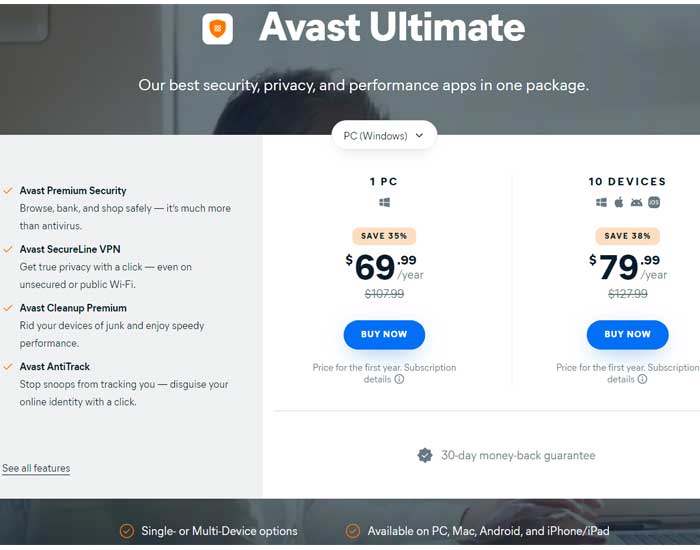
Avast Ultimate Installation
This package is simple to install, much like other antivirus software. During installation, you have the option to add the free Avast Secure browser extension, which guards against advertisements and phishing websites. Additionally, you may customize the installation.
This implies that the Premier components that are put on your device are entirely up to you. The executable file will just install the whole thing if you don’t customize it.
The software asks you if you wish to share anonymous information about your computer, network, and visit websites before you begin using it. A green “Run initial scan” button displays and asks for your click.
Avast Ultimate User Interface
The user interface of Avast ultimate is very straightforward and tidy. You can access most of the functions with two clicks, and you shouldn’t have any problem locating what you’re searching for.
The status of your device is shown on the Status tab. You should see the “You’re protected” symbol with a large green “Show results” when you click on it. When you click it, the outcomes of the most recent Avast scan will be shown.
The system’s issues will also be shown on this tab.
The features that protect your device from malware are all listed under the Protection tab. From this point, you may run scans, look for suspicious devices on your wifi network, change your firewall settings, and more.
For instance, the Avast behavior shield is located here. This additional layer of security keeps an eye on every process running on your laptop. Even if the suspicious file hasn’t yet been uploaded to the virus definitions database, the utility stops it when it finds it.
You have control over your data under the Privacy tab. It enables you to utilize VPN, manage your passwords, delete sensitive data, and secure your webcam from prying eyes.
You may increase the speed of your device using the tools on the Performance menu. You can opt to delete unnecessary files or turn off bothersome alerts at this point.
Exclusive Feature of Avast Ultimate
Avast Ultimate provides a decent assortment of features for its cost. It contains several different levels of safety.
These consist of a file shield that checks each file on your device, a behavior shield that monitors for questionable conduct, a web shield that protects you from online dangers, and a mail shield that safeguards your mailbox.
Here are a few more advanced features that could catch your interest.
Intelligent Antivirus with Dynagen Technology
In order to identify new viruses considerably faster, a new version of this program uses DynaGen technology, which feeds hundreds of tiny updates to the computer’s virus database in real-time. The antivirus engine will make the best judgments possible with the aid of an artificial intelligence-powered algorithm that examines questionable files.
SafeZone
Your financial information and online transactions are secured by its exclusive SafeZone against hackers. You may configure your preferred online banking and retail sites to immediately activate the SafeZone, providing impenetrable protection for all crucial transactions. Additionally, by encrypting and anonymizing web activities, the SecureLine VPN provides the user with the highest level of protection.
Firewall
Avast Ultimate’s firewall has been fully redesigned for greater performance and protection. It can make judgments more quickly, perform better with newer Windows versions, and smoothly handle IPv6.
Faster Scanning
It appears that system scanning with Avast Ultimate is a lot faster, making it simple for you to do a comprehensive system scan incomparably less time.
FileRep
You may securely execute questionable downloaded files with FileRep Avast Ultimate. The FileRep technology will do a file reputation scan to see if the infected files are safe to run or not when you run them in the sandbox.
DeepScreen Technology
The enhanced cloud scanning function will help in the identification of harmful applications, and this feature will improve the program’s ability to decide better regarding unfamiliar files. The enhanced cleaning function will guarantee the danger is reliably deleted in the case of any discovery.
Premium Cleanup
Your device will receive a breath of fresh air after using the app, which swiftly and efficiently locates and removes trash files, fixes registry problems, and deletes bloatware programs. Because the program operates in automated mode, tuning up your device has never been so simple. Avast Cleanup may update all of your programs by getting the most recent releases from the vendor website.
Ransomware Defense
Although ransomware is not as frequently discussed in the press as it once was, it is still a concern. By encrypting your data or locking the screen of the device, that malicious virus might make life difficult for you. There is a built-in remedy for this in Avast.
The Avast Ransomware Shield safeguards the Documents and Pictures folders where you save important data. The shield stops a program from changing the files in these directories when it notices that it is going to do so.
This tool’s unique feature is that you may choose how rigorous it should be. Additionally, you may specify file types for the shield to protect.
Wi-Fi Inspector
This is a great tool to scan your home wi-fi network – or a public one, for that matter.
Wi-Fi Inspector checks your network for vulnerabilities and notifies you of things like using a weak router password. A weak password is something you don’t want, as it turns hacking your router into child’s play.
The utility gives a list of all the network-connected devices as well as some basic details about each one. For instance, you may view the device’s name, internal IP address, MAC address, and operating system.
The free edition of Avast also includes Wi-fi Inspector, which is particularly helpful for preventing obtrusive outsiders from connecting to your network. Because it gives them the chance to monitor your online behavior, steal your personal information, or infect you with malware, hackers love to do that (even more than your neighbors).
Software Updater
The Software Updater is one gadget, discovered to be beneficial. It continuously scans your system for out-of-date software and upgrades them automatically.
Maintaining outdated software on your device may seriously harm it, even if you might not be aware of it. It is well known that unpatched vulnerabilities in such applications can be used by hackers.
So, updating everything on the system makes perfect sense. You may accomplish it with the aid of Avast Ultimate Antivirus.
Data shredder
An excellent tool for erasing data that you no longer need is the data shredder.
Emptying the recycle bin on its own won’t solve the problem. Even if you can’t see the files, they are still there on the drive. However, even if someone had physical access to your device, the shredder scrambles the data so that nobody can read it. This is a paid function that is not included in either the Internet Security Suite or Avast Antivirus.
SecureLine VPN

A quality VPN is necessary for privacy. It prevents internet service providers, hackers, and other snoopers from prying into your private life.
Avast provides its SecureLine VPN service, which masks your IP address and encrypts all of your traffic (and so your location). It employs servers from more than 50 different locations across 34 different nations as of the time of writing.
It costs extra to use, though. But the monthly fee of $8.99 ($3.99 if you pick an annual membership) is reasonable enough for most consumers to accept the fact that they must pay extra.
Users of Avast Antivirus Free may use the VPN without charge, but there is a weekly bandwidth cap of 5GB, which will likely be quickly reached if you’re streaming movies or TV shows.
The AES-256 bits encryption, DNS protection, and unlimited bandwidth are standard characteristics of this VPN. Sadly, the VPN falls short in a few crucial areas. It runs a constrained server network, forbids protocol switching, and omits split tunneling.
Browser security and controversy
Avast provides two types of browser security solutions. The first is the company’s browser plugin, which states to increase the security of your data when you surf and serves as a scanner to prevent you from visiting harmful websites when you use it. The company’s own browser application, which includes built-in ad filtering and page optimization, is the alternative.
Virus detection
The default Smart scan feature of Avast searches for viruses, malware, browser risks, and out-of-date application. a Smart scan took a little over a minute to complete, which is about average when compared to the majority of antivirus programs.
Another matter is a thorough scan. The disk’s whole was scanned for rootkits and other malware during its 27-minute running time.
System performance was impacted by the scan in any way. I watched a movie and noticed some audio and visual lag sometimes. The rest of the time I was doing anything else, like surfing or playing a video game, there were no apparent interruptions.
The antiviral function of Avast allows you to run customized scans; for instance, you may decide how frequently a scan is done. You may scan certain directories in addition to the whole disk.
Usability
Avast distinguishes between the interactive sections of its interface with a definite line by using a traditional color scheme of orange, whites, and blue as accents. This design decision is incredibly tidy and pleasing to the eye.
This primary screen is simple. With distinct tiles for each portion of tools the suite provides, the most crucial data and scan buttons are centrally located.
New issues are signalled in the dashboard’s header and the Messages tab on the left-hand menu.
Avast Ultimate’s Customer Support
On both the PC software and website for Avast, a Support button is located at the top. You can access live, 24/7, premium tech help if you’re a Premium or Ultimate subscriber. Representatives can also assist you with problems relating to your phone, computer, printer, and other gadgets.
You will have access to the Avast forums and a general support feature if you are using the free Avast program, which does connect you with a real person. It is to be expected that it is less thorough than the help offered to premium users.
Pros | Cons |
|---|---|
Avast Ultimate Review: Conclusion
In conclusion, Avast offers the best defense possible against the extremely serious real-world dangers you could run against online. The complete scan is fantastic, however, the short scan might be much better. The program excels in tests conducted by independent antivirus review websites (it receives perfect ratings in several categories and is advised).
One of the greatest internet security packages on the market right now, Avast Ultimate contains all the tools and services necessary to set up a completely secure environment for your transactions. It is incredibly simple to set up and use. It contains numerous premium features that you won’t find in other security suites despite the attractive interface, giving it a genuine value for your money.
